Top Tools to Boost Your Blogging in 2020. Part 1
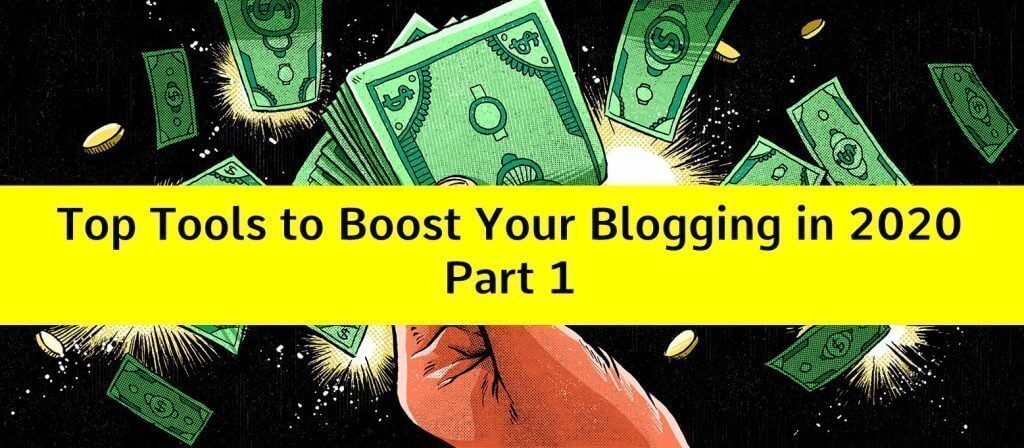
Blogging is a huge part of almost any content strategy. Blogging can help you generate more leads, foster trust with your readers, and improve your rankings on search.
Nowadays with the high level of competition in the industry you have to invest time and effort into your blog strategy. The good news is that at every stage, from planning to search engine optimization to promotion, there are tools available to make your blogger life much easier.
In this post, we’ll look at hosting, planning and writing tools that help you with the basics of blogging.
write better, publish faster, and rank higher on Google so that you can attract more visitors and quality leads to your blog.
Keep in mind, that that we focused on tools that work with most website building platforms, but you’ll need to double check they work with your specific platform before downloading them.
Blog Hosting
Hosting platform is something to start with. Ideally, this platform will provide the page speed, SEO features, and security you need to create and grow a blog. Let’s look at three options below.
1. WordPress
WordPress.org is a highly flexible platform for blogging. With a drag-and-drop block editor and over 50,000 WordPress plugins and 30,000 WordPress themes, so you can create a highly-customized blog. It is almost ideal both for beginners and advanced bloggers.
2. Medium
Medium is a multipurpose platform tackling diverse topics, where anyone with an account can write. Unlike most other free blogging sites, the big advantage of Medium is that your articles will be exposed to a wide audience since the platform is visited by 60 million readers per month (and the number increases every year).
3. Blogger
Blogger is one of the oldest free blog sites, though its popularity has dipped in recent years. It’s a solid solution for personal blogs, but it’s not the best resource for professional use. It works just like the other hosted platforms: you need to create an account first in order to use it. After you create it (which is simple), you have to pick one of the default themes and you can start writing your thoughts down. This platform has an interface similar to a Google+ profile and the editor looks like a Word page.
Planning Work
These tools will help you find topics that appeal to that audience, define your target audienceand overcome writer’s block so you can plan your blog strategy.
4. SEMrush
You can take your blog planning to the next level with SEMrush. SEMrush is a premium tool for keyword research, keyword rank tracking, site audits, and traffic analysis. With SEMRush, you can find long-tail keywords that you have the best chance of ranking for organically.
You can also use the tool to advance your search engine marketing efforts and out-rank your competitors on the SERPs. SEMrush not only allows you to discover your main paid search competitors and figure out which keywords they’re bidding on — it also enables you to study their regional presence and composition of their ads. This information is essential to creating and managing your own paid strategy.
5. Trello
These are just a few of the many tools and platforms you might use to generate blog ideas. To stay organized, you can put them all in one place using Trello.
Trello is a visual collaboration platform that’s ideal for task management. On Trello, you can create a card for every blog post, including the title and any additional notes. You can then assign them to writers, add a due date, create checklists for each assignment, organize them into categories with color-coded tags, and more.
6. Google Trends
Many bloggers use Keyword Planner in combination with Google Trends. Any keywords identified by Keyword Planner can be run through Google Trends.
You’ll see how its search volume fluctuates over time, how it performs in specific regions, and what are related topics and queries. This can help you create a content strategy that incorporates seasonal trends, attracts a global audience, and includes related keywords that people are looking for.
7. Quora
If you see Quora as website for all kinds of requests, you will be surprised. It is a great place to find ideas for your blog.
Quora is a crowdsourced Q&A website, where users can post questions and get answers from anyone. Scanning this site will uncover questions that get asked most frequently by real people. This can be a great way to supplement your keyword research.
8. Twitter Topics
You can implement a similar strategy on Twitter, using Twitter Topics. Launched in 2019, Twitter Topics is a new feature that allows users to select and follow trends they’re interested in from a list of Topics.
Say you follow the Topic SEO. Then news and tweets related to SEO will start showing up in your Twitter feed automatically. This will help you stay up-to-date on the latest discussions around SEO, which can inform your blog strategy.
9. Keyword Planner
For a free and simpler alternative, you can use Keyword Planner. This SEO tool from Google can help you research keywords and plan your content strategy. You just have to enter a keyword and the tool will auto-generate the search volume of that keyword as well as related words and phrases. While the tool is designed specifically for ads, many bloggers use Keyword Planner for their content. For example, Brian Dean, the founder of Backlinko, increased his site’s organic traffic to 282,762 visits per month with the help of this tool. Keyword Planner is free to use, but you are required to have a Google Ads account to use it.
10. Twinword Ideas
It’s a free keyword research tool you can use to learn which phrases you should create targeted content for (in order to bring more of the right readers to your blog from search engines).
Twinword Ideas—a free blogging tool from the team at Twinword—gathers keyword data directly from Google, making it more accurate than most other completely free keyword research tools out there today.
In addition to just the basic search function, you can view “Popular Topics” together with data that calculates how much SEO competition there will be on the topic—suggesting how difficult it’ll be for your blog to rank high in organic search results. Unlike Google’s original Keyword Planner tool (no longer a completely free resource) that gives a range of monthly search volumes, Twinword Ideas lists exact search volumes you can count on.
Blog Writing
Now let’s proceed with the writing. Below are some tools that can help you optimize your headlines, pick up the right tone and ensure your content is free of grammar and spelling mistakes.
11. Portent’s Content Idea Generator
Like HubSpot’s Blog Ideas Generator, Portent’s Content Idea Generator provides headlines based on the keyword you type into the search bar. Designed to get both clicks and links, these headlines are intended to be funny and shocking, according to the company site. While this won’t work for all brands, it might work for your blog, particularly if you’re looking for a boost in social traffic.
12. Blog Ideas Generator
Now that you know your target audience and some keywords you’re targeting, you need to get started writing. If you need some help turning your keyword research into content, go to HubSpot’s Blog Ideas Generator.
You can type up to five nouns that represent topics you want to write about in the search bar. Then click “Give me Blog Ideas” to see an auto-generated list of five blog ideas. In the demo below, I typed in “blogging” and got the following five headlines.
13. Hemingway App
With this free app by your side, you can easily see how “readable” your articles are and adjust them as needed. Once you are past the hurdle of the title, it’s time to start writing. Hemingway App is a firm favourite among the tools I’ve listed here.
Hemingway App is like your own personal editor. It helps with checking your work and flagging long sentences that may be hard to read. It also flags writing with passive voice, an overuse of adverbs, and more. The Hemingway Editor cuts the dead weight from your writing. It highlights wordy sentences in yellow and more egregious ones in red.
This is an incredible tool if you are a more technical writer wondering if people understand what you’re writing or if you simply want to up your writing game and get a “coach” along the way.
14. EMV Headline Analyzer
The EMV Headline Analyzer calculates the emotional marketing value of headlines. Emotional marketing refers to the practice of using emotion to make your audience notice, remember, share, or otherwise respond to your content.
After typing your potential blog title into the search bar, this tool will search for and analyze the emotional words in your headline. It will then give you a score based on its emotional appeal, with a brief explanation. Titles with scores between 30% and 40% can help your blog posts stand out in SERPs and social feeds. Take a look at the results of the headline generated by Portent’s Content Idea Generator.
15. Grammarly
In tandem with the Hemingway App, you can use Grammarly to write correct blog posts. The premium version of Grammarly will not only check your spelling, grammar, and punctuation to flag any irregularities like repetitive words, missing verbs, faulty parallelism, or incorrect adverb placement — it will also recommend vocabulary enhancements and detect any instances of plagiarism.
Wrapping It Up
Successful blogging is all about efforts you put into, so don’t get frustrated if you can’t keep up with all the tools at once, just pick those you find relatable for your purposes. It is the first part of your essential blogging tools, stay tuned for the second part!