21 New Useful Tips for Google and Yandex Ads
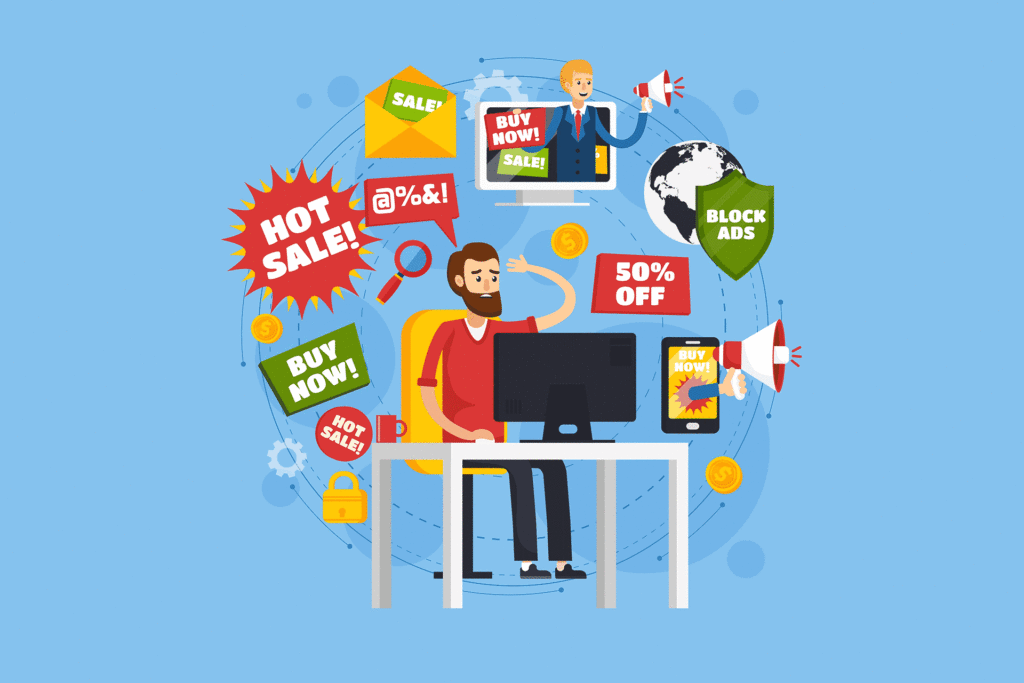
Published : 16 Jul 2019 author : Indoleads Bot
In this article, we are sharing 21 useful tips from seasoned digital marketers Nikita Kravchenko, Boris Anikeev, and Konstantin Naychukov.
- The first tip is for campaigns in Google Ads. Nikita Kravchenko recommends creating a segment for users who have already made a purchase on the site. Then on this segment, we launch an advertisement on a search with a special offer on the competitors’ requests. Thus, the user, even if he is looking for promotions from competitors, sees our advertisement and is very likely to return because he has already bought from us.
- Boris Anikeev suggests an interesting way to increase the effectiveness of advertising in the display network. We add to the monitoring all audience targeting and special audiences that we want to test. We monitor the effectiveness of the audience and then run the most effective ads in the display network.
- Another tip from Boris Anikeev. If you run ads all over the country, use the Google modifier to automatically substitute the city from the feed into the ad title. Set the declensions of cities in the feed so that they are substituted in the correct grammatical form.
- Surely you have heard that you can add emoji to the title of an advertisement on Google. But in this case, they are displayed in black and white. To make emoji in the advertisements in color, add them to the display URL, advises Artem Akulov. So the ad will look brighter and more noticeable.
- Dynamic search ads (DSA) on Google have traditionally been used in e-commerce for large online stores with many product cards. Vadim Smirnov proposes to test the DSA for other sectors, for example, for the service industry. The method will work if three conditions are observed: the hierarchical structure of the site, a large amount of text on the site and the presence of the site in the Google index. The result of this approach, read in his material.
- To get a good CPA from YAN (Yandex Advertising Network), try the following method. In the Metric, create a segment for the users who completed the conversion, then among them create segments according to the interest, and then a segment similar to them (Look-alike) and start advertising in YAN. You will get CPA slightly higher than remarketing campaigns.
- Tip for advertising in YAN. Take the semantics from the search campaign and run the banner on the search on it. The user on request will simultaneously see both a banner and a text ad in the output. So you will make advertising more visible and increase the CTR of search advertising.
- Those who want to show ads to users visiting a certain site (for example, a competitor’s site), Nikita Kravchenko proposes the following strategy. In VKontakte, we launch ads on users who have logged in to competitors’ sites. How to do this, Nikita Kravchenko tells in the video. Advertising must be bright, eye-catching, not necessarily aimed at getting conversions. With the help of analytics systems, we find users who have switched on this advertisement, and we launch contextual advertising on them. If someone from users has already converted from advertising “VKontakte”, create a segment and exclude impressions on it.
- By creating a remarketing audience, experts exclude users who seem to be not target audience due to their behavior on the site, although many of these users may actually be potentially useful. Therefore, when creating segments for exclusion, be guided by the number of sessions, and not by the bounce rate. Exclude only those users who have visited the site no more than once and immediately left it.
- Advice on how to reduce substandard traffic from the YAN. In the Auditoriums create a segment of users who have switched from substandard sites in the YAN. For this segment, create a Look-alike segment and place an adjustment of −100% on it. Konstantin Naychukov warns that campaigns may decrease slightly in coverage.
- If Google Ads for branded campaigns suddenly increased traffic price, use the Target Percentage of Secured Orders strategy for these campaigns so that the ads are shown at the top of the list. It helps to fight against competitors. The strategy works since November 2018.
- Want to find new display network targeting? Use the Options tab in Google Ads. There are targeting options that the system has selected by analyzing running campaigns.
- If you have reached the limit on negative keywords in Direct, then it’s time to update it. Upload a search query report for a long period of time and rework your keyword list with it. First, add the following queries to the negative keywords:
- those for which there were clicks, but no conversions;
- search queries with a big number of impressions, but no clicks.
Also, carefully review the list and get rid of duplicate keywords. Do not delete keywords that were added during the initial phase of the campaign.
THE REST OF THE TIPS
- To bypass Google’s restriction for downloading data from CRM, state your old account when contacting support. It is important that it spent at least $ 50,000. To recap, in November 2018, Google updated the rules for using lists of email-addresses for targeting. The feature is available in the accounts of advertisers who comply with the rules of advertising and payment, and used Google Ads for at least 90 days and spent at least $ 50,000.
- Vadim Smirnov suggests testing a script that automatically stops campaigns during the holiday period. It is useful for advertisers whose employees of call centers and sales departments do not work on holidays. The script saves the specialist the time he would spend on stopping campaigns manually.
- Tips for those who start working in the display network and looking for quality sites. If the advertised site is not new, but exists for some time, look at the report on referral traffic in Google Analytics. When you find the sites where most visitors come from, add them to the list of sites for advertising in the display network.
- Another tip on website search from Konstantin Naychukov. He recommends parsing the top organic search results on relevant semantics and try to place an advertisement on these sites.
- Use combined match types to extend semantics in Google Ads. However, please note, this feature works better in English, in Russian expansion may not occur.
- Using geo-targeting, create audiences based on competitors’ locations and eliminate impressions on them. This will reduce the number of non-target impressions, increase the CTR and lower CPC.
- To correctly set up crossover negative keywords, add words-stimuli (buy, price, order, etc.) to campaign negative keywords. The recommendation works only for advertising in Yandex.Direct (negative keywords will be ignored if they are part of the key phrase).
- To reduce mobile traffic in Yandex.Direct, we find users who have logged into the site from a mobile device in Metric, create a segment, and use it to make a Look-alike and set a −100% adjustment. However, tests show that in this method it was overseen that segments in Audiences are created using CryptID. If you cut someone off, then you cut them immediately on all devices.