Best Blogging Tools to Grow Your Blog in 2020. Part 2
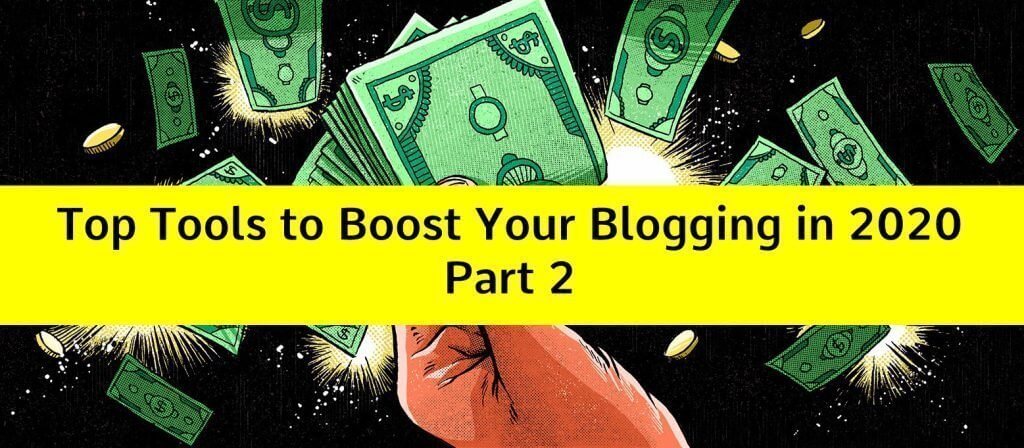
Here is the second part of our post about the tools you will need to start growing your blog. Today we will talk about SEO, images stocks and of course promotion. So, gran your cup of coffee and let’s begin!
Blog SEO
We’ve already discussed a few SEO tools that you can use to maximize your blog planning efforts, including SEMrush, Keyword Planner, and Google Trends. Now let’s look at some SEO tools that will help during the writing and publishing phases.
1. Yoast SEO
Yoast SEO is designed to help improve your blog’s on-page SEO. Like the Hemingway App and Grammarly, Yoast SEO analyzes the readability of your text, offering suggestions to improve your grammar, sentence structure, reading level, and more.
What sets Yoast SEO apart from these tools is its SEO analysis. This tool will offer suggestions for adding keywords, optimizing your meta descriptions and URLS, and adding internal links.
While some platforms like CMS Hub will provide these SEO recommendations out-of-the-box as you write, other platforms will require you to use Yoast SEO to optimize your blog. Yoast SEO is most frequently purchased and downloaded on WordPress sites, but it’s also compatible with Magento, Drupal, TYPO3, and Neos CMS.
2. Google Search Console
Google Search Console enables you to see how your blog appears to search engines in terms of click-through rates, search queries, crawl errors, HTML errors, and backlinks.
Similar to Yoast SEO, Google Search Console highlights problem areas and opportunities for improvement to boost your blog’s visibility in SERPs. And it’s free to use — you just need a Google account.
3. Databox
Just as you can use Trello to keep all your ideas in one place, you can use Databox to view all of your performance data in one place. Rather than waste time logging into multiple tools to see how your blog is performing, you can mix and match metrics from different sources in one Databoard for a more complete view of your performance.
That means less time spent checking data and creating reports and more time actually acting on data.
4. MAXG
MAXG, short for Marketing Advisor for eXponential Growth, is a premium tool designed to help you turn data into action. Unlike traditional analytics dashboards, MAXG uses AI to provide recommendations for improving the performance of your content, from blog posts to CTAs to landing pages and email campaigns.
These recommendations are paired with supporting data so you can understand why these improvements are necessary. You can then assign the action items recommended by MAXG to different users.
MAXG currently integrates with HubSpot and Google Analytics and is looking to incorporate data from SEMrush, AdWords, and other tools in the future.
5. GTmetrix
Let’s say your data points to a problem with page speed. In that case, you can use a free tool like GtMetrix to analyze your blog’s speed on desktop and mobile. Just type in your URL and GTmetrix will provide a score as well as ways to reduce your website page speed.
6. Check My Links
Because all search engine algorithms take links into account, link building an essential aspect of SEO. That means you need to devote time and resources not only into adding internal links and getting backlinks to your blog, but also ensuring that those links are working. To check both external and internal links on your blog, try Check My Links.
To help automate this process, you can use Check My Links. It’s a free Google Chrome extension that crawls through web pages to check for broken links. Registering and reporting all of the broken links on a site within 20 to 30 seconds on average, it’s one of the fastest link checkers you can use.
Blog Images
Images are important. A lot of services, such as Google Discover, opt for the content with a strong visual representation. Generally, images can make your content more engaging and memorable and enhance the overall reader experience on your blog.
7. Canva
Canva is another great tool for creating branded images and templates, which can help drive traffic to your blog. In fact, using image templates was one best practice that helped HubSpot octuple their image search traffic to the HubSpot blog in one year.
To implement a similar strategy on your site, you can use Canva. To start, you’ll choose from a collection of professional templates, add an image from its built-in photo library or upload your own, and then layer in some text.
Canva is free to use, but you can upgrade to their paid plans for more templates and advanced functionality.
8. Design Wizard
If you’d like to create different types of media, like graphics or videos, then you can use Design Wizard. Design Wizard is a freemium tool that enables you to create visual content with no professional editing experience required.
Design Wizard has hundreds of design templates you can use as inspiration or download and customize for your blog for as little as one dollar. If you upgrade to a paid plan, then you can download up to 60 designs per month.
9. Death to Stock
Death to Stock is an artist-owned co-op offering a premium subscription to high-resolution lifestyle photos. Every month, over 35 new photos are added to the library so you never run out of options. You’ll also be able to access and search its full archive, which contains over 4,500 photos.
10. Skitch
When writing how-to articles or other types of blog posts, it can be helpful to include screenshots and annotate them with notes, arrows, and icons. To create and add this type of media, you can use Skitch.
Skitch is free to download, but you will need an Evernote account to use it.
Blog Promotion
Eventually, you are going to promote your blog, otherwise what’s the point of going through all the trouble of planning, writing, and optimizing, right?
Below are some tools that can help you get your content in front of the right people at the right time so you can turn visitors into leads.
13. HubSpot’s Free Marketing Tools
HubSpot’s free marketing tools — including ads, email marketing, live chat, forms, reports, and more — are powered by the HubSpot CRM so you can convert more of your visitors.
With these tools, you can include CTAs to sign up for a blog newsletter and begin converting readers into subscribers. You can easily see which blogs are converting best, which need to be optimized, and which topics you should be writing about. And you can promote your content in targeted Facebook, Instagram, LinkedIn, and Google ads with the free ad tools.
13. BuzzSumo
BuzzSumo can help you decide how best to promote your content. You can monitor the performance of your own content to understand what are the ideal days and times of the week to post and what are the ideal lengths of your posts.
In addition to your content, you can also use BuzzSumo to track the performance of content in specific niches or around the web. Just enter a topic or a URL into the BuzzSumo search box and get back a wealth of information, including its share counts across the most popular social media sites. This can help you understand which topics and types of content perform best on different social media platforms.
Take a look at the performance of the HubSpot post, “45 Visual Content Marketing Statistics You Should Know in 2020,” below.
14. Buffer
The idea of uploading your blog posts to multiple social media platforms after hours of researching and writing can be overwhelming. If your blogging platform doesn’t include built-in social tools, then you can use a third-party tool like Buffer to automate the process.
Buffer allows you to schedule your blogs post to different social channels. You can even schedule them to send multiple times, using different headlines and images each time.
Wrapping It Up
So now you are packed with almost every tool you might need to start developing your blog. Just make sure the platform you choose integrates these tools, because they will definitely boost your blogging if you use them persistently. Good luck!